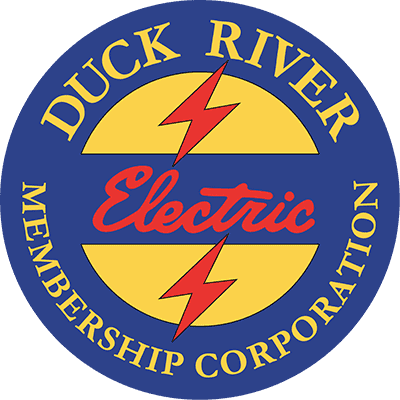Billing & Payment Options
Convenient Payment Options
Mobile App
Download our FREE mobile app! The app puts electric account information at your fingertips and allows you to view current and historical billing information, make payments, report outages and more! Find DREMCMOBILE in the App Store or at GooglePlay.
Get more details here.Autopay
Sign up for autopay! Set up recurring payments using your checking or savings account OR your credit or debit card. Visit DREMC's online payment portal or call your local DREMC office for details!
Visit the online payment portal to sign up.Electronic Billing (E-billing)
Receive your bill via email on the day it is available, giving you more time to make your payment. Opt-in for E-billing through your online account.
By Phone
Call any DREMC office and use the interactive voice response system to pay bills using a debit/credit card or check. No extra fees apply.
Electronic Check
Set up an e-check profile on your DREMC account using the online payment portal. When you're ready to make a payment, either call DREMC and pay by phone or use the online portal.
Visit the online payment portal to sign up.Traditional Payment Methods
Mail your payment using the return envelope provided with the bill statement. Be sure to include the bottom portion of the bill with your payment and only send a check or money order for security reasons.
In Person
Make a payment in person at any of DREMC's eight offices. Please bring the bottom portion of the bill with you for quick and proper posting of the payment.
Night Deposit
Make payments using the night deposit box at any DREMC office after hours, weekends, and holidays. Please pay by check or money order and include the bottom portion of the bill to help ensure proper credit for the payment. The payment will be posted to your account on the following business day.
* * * *
Please note that paper checks may be converted to images, and the transaction may be completed as an ACH transaction when applicable.
Payment Services
PowerUp Prepay
PowerUP Prepay works similar to a prepaid debit card, allowing you to add funds to your account as you go rather than paying a lump sum once a month. Daily text and email messages can be sent to update you on the balance of your prepay account.
Learn more and apply here!Levelized Billing
Levelized Billing is designed to help residential members expect what their bills will be each month. The billing plan works to defer bill increases during heating and cooling seasons to other months when bills are typically lower. To qualify for Levelized Billing, residential members must submit the enrollment form. Contact your local DREMC office to see if Levelized Billing is right for you.
Get the Levelized Billing application here, and return the completed form to any DREMC office or email to corpinfo@dremc.com.Bill Pay Service
Check with your bank or financial institution to see if this payment service is available to assist with monthly payments.
If you have any questions regarding any of these billing and payment options,
please contact your local DREMC office. We are here to help!