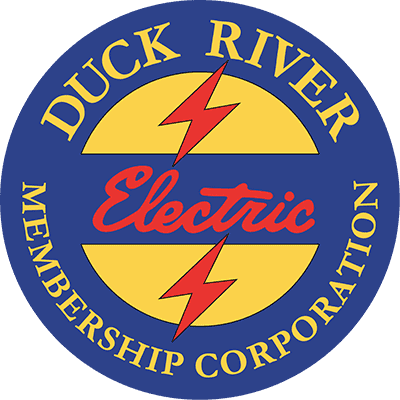To apply for new electric service with Duck River Electric Membership Corporation:
- Download and complete the service application using the link below. Be sure to include your signature at the bottom of the form. The application must be signed; simply typing in the name does not validate the application.
- Email the service application to DREMC at corpinfo@dremc.com.
- When emailing the application, please include two forms of identification for each person to be listed on the account. Acceptable forms of ID must include the applicant’s name and can be in the form of the following:
- Driver’s license or a government-issued ID (required)
- Social Security Card
- Voter registration
- Employee ID
- If you wish to opt-in for DREMC’s PowerUP Prepay program, STEPS 1 & 2 are required.
You can also apply for service in person at the DREMC office nearest you.
Note: You will need Adobe Reader to download the two-page application form.